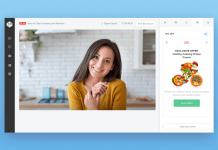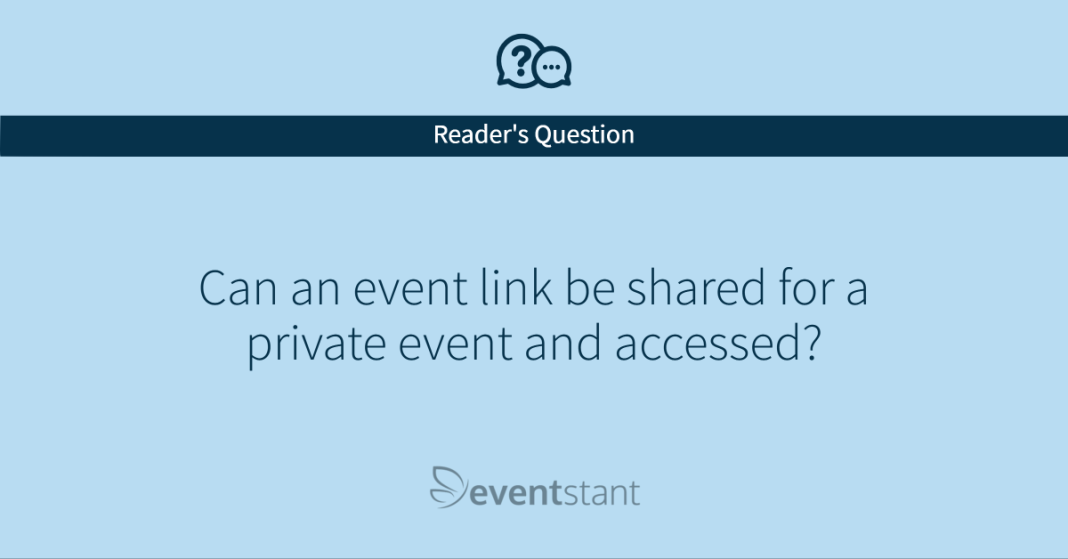
Eventbrite allows organizers to create two types of events: public and private. You must ensure you select the right option initially because if you decide to make your public event private, you can't de-list events from third-party partner sites.
When you create a private event, you have two options:
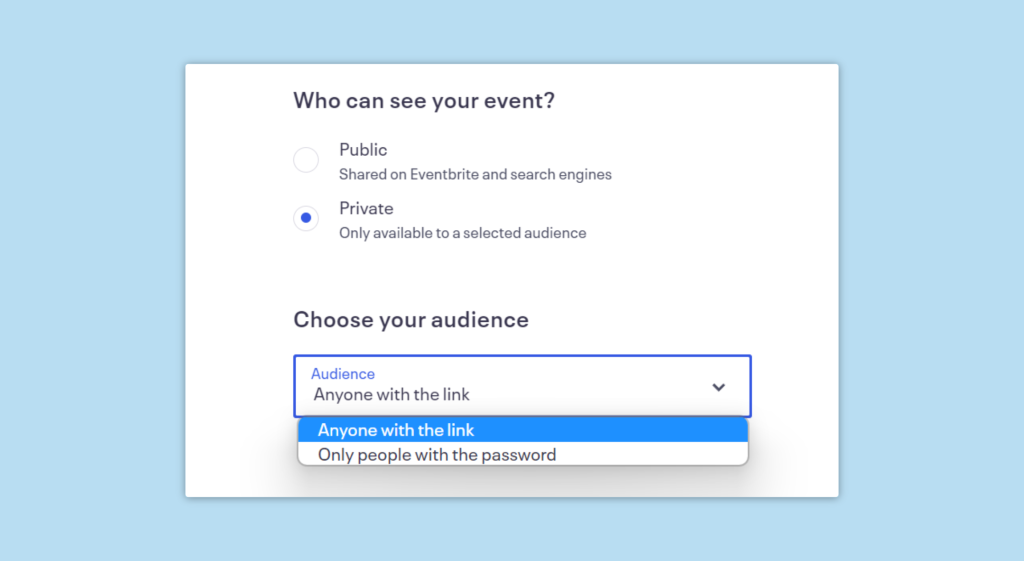
- Anyone with the link
- Only people with the password
Related: 10 Eventbrite Must-Do’s for Maximum Success
Anyone With The Link
This is the option that prevents the public listing of the event. The event will not be published on Eventbrite.com, partner websites, and search engines will be disallowed to index your event page.
Only the people you send the link know where to access your event page. This is a simple option. It doesn't protect the event page in any way from unauthorized access.
Only People With The Password
This is the option if you want to ensure that only authorized people can access the event page and register. You will have to set one password to access the event page. Nobody but you will know the password, so you will need to share the password with the people you want to access and register for your event.
Usually, this is a good option for any internal company events, such as company retreats, annual shareholder meetings, etc. This can also be used for sponsored events, where registration is free, but it's limited to a specific group of people you invite, such as influencers, customers, partners, vendors, etc.
In Summary
Yes, you can share your private event's link with people to allow them to access your event's page. However, if you choose to protect it with a password, you must also share it. Otherwise, they will not be able to access and register for your event.


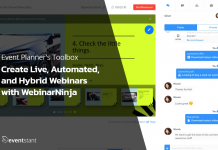
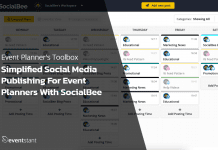

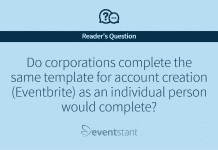



![How Important Are Face to Face Meetings [INFOGRAPHIC]](https://eventstant.com/wp-content/uploads/faceToface_v11-sm-218x150.jpg)