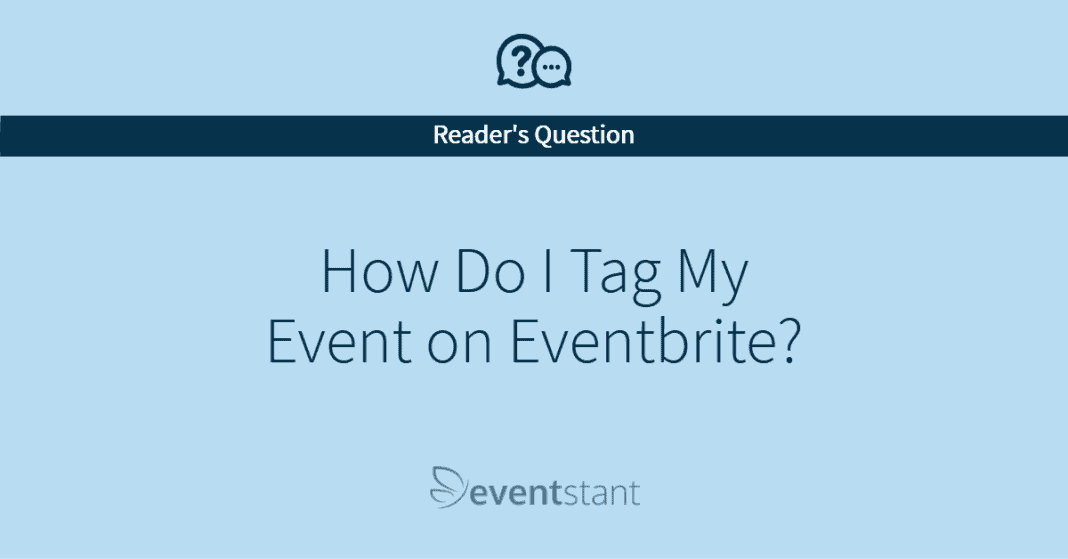
A few people have asked us about event tags on Eventbrite. Specifically, how do you add tags to your event and/or event page?
It's an important question, yet Eventbrite doesn't provide much information about tags. The only thing they mention in their Help Center about tags is:
Your event tags — Under “Basic info,” create tags based on your keywords. You can create up to 10 tags per event.
But it's not as simple as that.
Yes, Eventbrite allows you to specify ten custom tags. While editing your event, you will find this under the “Basic Info” tab.
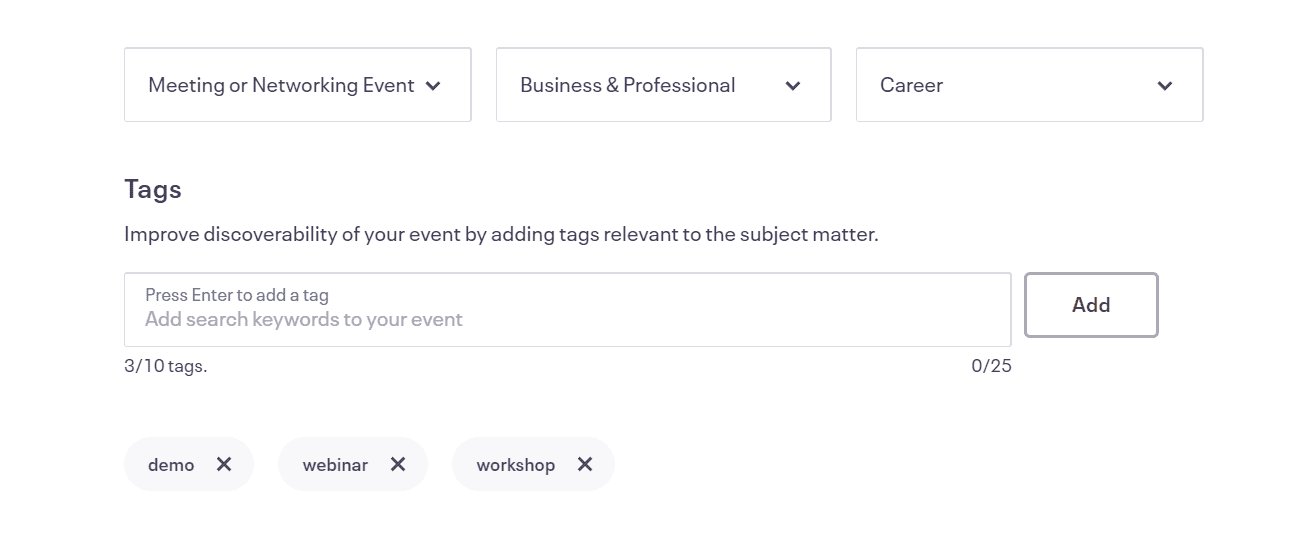
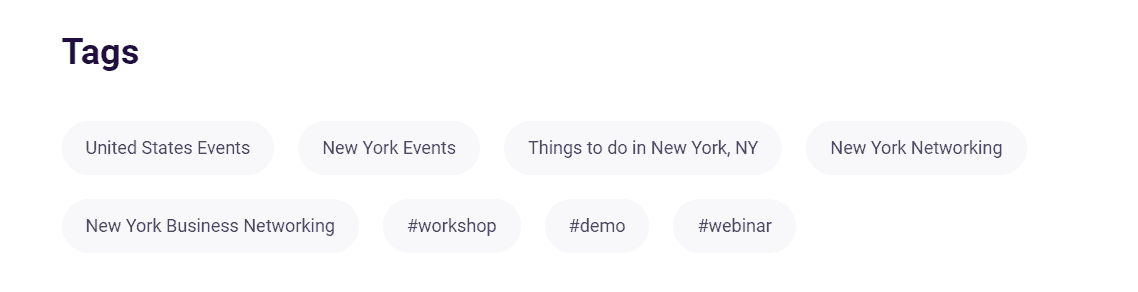
Your custom tags appear as “hashtags,” while automated tags appear as keywords. This is a quick way to differentiate between custom and automated tags.
Remember, these “event tags” are primarily for people to discover events on Eventbrite's website. They are not the same as “meta tags” or “SEO tags.”
These event tags provided by Eventbrite do not directly affect your event page's SEO. Their effect on your SEO is marginal if any at all. The idea is by categorizing your event, it will show up on category-specific pages on Eventbrite's website. When search engines crawl those pages, they will find a link to your event.
They are primarily used to help people find local events and events on specific topics. So it's important to pick an accurate event type and event topic.
If you were trying to figure out event tags because you thought it might help your SEO, consider spending some time on your event description. This text is the primary way search engines figure out what your event (more specifically, your page) is about and where to rank it. So make sure it's not too short; mention your topics, location, speakers, etc.
That's it for this answer. If you have any questions about event tags, leave a comment. If you have questions about Eventbrite, submit them here, and we'll answer them.


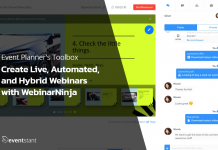
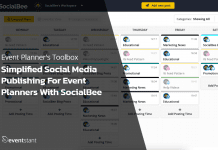

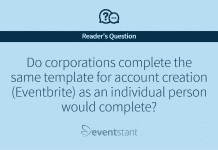



![How Important Are Face to Face Meetings [INFOGRAPHIC]](https://eventstant.com/wp-content/uploads/faceToface_v11-sm-218x150.jpg)


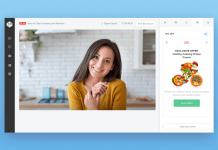








How do I create a hashtag
Hi Francesca,
Thanks for your question. I assume you’re asking about tags that look like this “#workshop.” These are the ten tags Eventbrite allows you to specify under the “Basic Info” tab. You can see an example here:
They may look like hashtags we use in social media, but they’re simply tags (keywords) to help users find events on Evenbrite’s website.
I hope that helps.