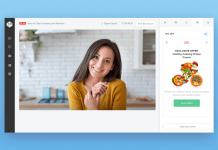There are two distinct sides to planning an event. There's the creative side, where event planners use their artistic, right-brain skills to help a client's vision come to life. And then there's the logistical and project management side, which lays out the foundation and practical details of how you are going to help your client achieve their goals (personal, business, etc.) for the event.
There are two distinct sides to planning an event. There's the creative side, where event planners use their artistic, right-brain skills to help a client's vision come to life. And then there's the logistical and project management side, which lays out the foundation and practical details of how you are going to help your client achieve their goals (personal, business, etc.) for the event.
Building a complete event budget is one of the first steps in laying out this logistical foundation, and it defines how you will execute on your (and your client's) vision. It tells you what can and cannot be done within a client's budget. It serves as a guideline for resource allocation. It sets expectations so that planner and client are on the same page. And it lets planners manage quotes, expenses and even payments with precision.
Here are the four critical steps for building an accurate event budget.
1. Discuss overall budget and event goals with your client
In one of your first meetings with a client, you should establish an overall event budget amount; this sets the upper limit that your client cannot and/or will not spend beyond.
In addition, in this meeting you should gain a very clear picture from your client as to their expectations for the event. This includes number of attendees, event design and any other specific requests they may have that will affect the budget (like specific venues, event dates, catering requirements, desired decor, entertainment/speaker requests, etc.).
2. Pick the right tool to create and track your event budget
Many event planners now use event budgeting tools found in event management software applications, but a surprising number still use event budget spreadsheets as their budgeting tool of choice.
Each has its pros and cons, but basically you should use the tool that feels most comfortable to you and that makes event budget planning and tracking easier for you and your team.
In your event budget software app/tool or spreadsheet, make sure you have the following data columns or categories:
- Item Title
- Item Description/Details
- Assigned Vendor (in case you want to associate a vendor with line item)
- Budgeted/Projected Amount
- Negotiated Amount (e.g. what you have negotiated with a vendor)
- Actual Amount or Cost
- Payment(s) (e.g. for tracking payments to vendors)
Also, if you create the same or similar budget for events over and over again, it's smart to create one or more budget templates for yourself so you aren't always reinventing the wheel and have a pre-designed template you can readily modify.
3. Create your budget categories and line items
This step requires the most thought and may also require a fair amount of legwork. If you are an experienced event planner and know generally what certain items will cost, you can create budget categories and individual line items under each category and begin to fill in ballpark budgets for each line item.
However, if you find yourself at a loss for what budget numbers to assign to specific line items, you may need to collect quotes from vendors in order to start to frame what specific line items should cost with regard to your client's requests. Also, another tactic some planners take is to allocate a certain percentage of the overall event budget to each budget category or to certain line items.
Here is a list of budget categories and corresponding line items you can include in your event budget:
- Venue expenses – Venue / space rental, power, parking and security
- Rentals – Tables, chairs, bars, tents, stages, amusement attractions (like photo booths), lighting (could also fall under venue expenses), setup/teardown labor and delivery charges
- Audio / video – AV equipment / rentals, microphones, screens/projectors and Internet access
- Furnishings – Drapes, carpets, rugs and large cosmetic structures
- Table linens and chair coverings
- Decor – Floral, plant rentals, signage, room decor and table decor
- Food / catering – All food, beverage, cakes, pastries and catering staff fees
- Entertainment – Musicians, DJs, speakers, masters-of-ceremonies and officiants
- Travel and accommodations – Guest travel and hotel rooms / blocks
- On-site transportation – Limos, buses and carriages
- Printing – Invitations, save-the-dates, programs, name badges, graphic designers and calligraphers
- Marketing – Event websites, advertising, email services and promotional products
- Attire – Costumes, uniforms and wedding attire
- Cosmetic services – Hair, makeup, manicures / pedicures
- Gifts / awards – Favors, prizes, gift bags, welcome and parting gifts
- Activities – Golf, spa, tennis, biking, etc.
- Event planning fees
- Event production fees
- Software and apps
- Permits and licenses
- Transportation / shipping / postage
- Gratuities
- Insurance
- Legal Fees
- Overage – Should allot for budget overage of anywhere from 5-15% of total budget
4. Track ongoing budget changes
When estimates or quotes are adjusted, when costs are finalized, when payments are made, you need to record and/or update each item in your event budget. This way you are always current with your budget in case your client asks for an update (and so you don't have to scramble to provide it to them).
This is plenty to get you started in creating a comprehensive event budget that tracks every expense for each one of your events to help you stay on budget.
What tips do you have to stay on budget? Share in the comments.


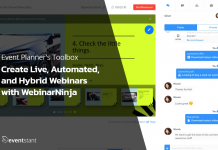
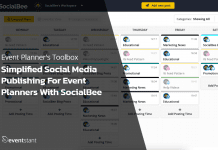

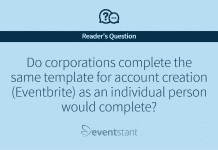



![How Important Are Face to Face Meetings [INFOGRAPHIC]](https://eventstant.com/wp-content/uploads/faceToface_v11-sm-218x150.jpg)