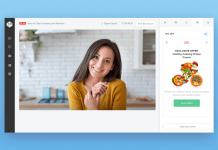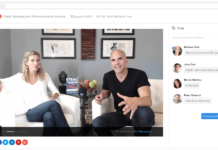At this point, it's safe to say that most of us are tired of using Zoom. Though at the early stages of the pandemic it may have seemed to have had so much creative potential, we’re now facing what’s commonly referred to as Zoom fatigue.
With back-to-back video calls, you may feel yourself reaching a point of exhaustion and like you've had enough. On top of that, if your job is to present decks to your company, you may feel extra drained.
Visual presentations can actually be more exhausting than in-person presentations because we're not relying on body language and tone to process information and so you need to make an extra effort to get your message across.
There's no need to worry. Here are some easy tips on how to engage your audience and save them from Zoom fatigue.
Create the Right Atmosphere
It starts with the right atmosphere. If you're presenting without a deck or screen sharing, your background should have minimal clutter and fantastic lighting so people can easily see your face. This could help people who are visual learners and rely on facial cues to grasp the full meaning of what you want to say.
When looking at your background, ask yourself how various details may come off to strangers. Is there anything embarrassing? Does it look messy? You want to convey a sense of confidence with your background so your viewers trust you.
Here are some suggestions for Zoom backgrounds:
- Books: If you don't necessarily have an office, position your camera in front of a bookshelf. This can help you establish a more authoritative image and perhaps lead to ice breakers — someone can notice a book you have and comment on it. This is a great option if you're a published author, showcase your book(s).
- Plants: Plants are great for your mental health and mood. Having a few plants in your background can help your audience feel more at ease and make the whole Zoom experience seem organic. Your home will feel like an actual office.
- Downloadable Background: There is a myriad of downloadable Zoom backgrounds for you to choose from. These can be particularly useful if you're living with a lot of people or your apartment/bedroom/house can be a bit messy (especially if you have kids, I've been there), and you want to avoid any unnecessary distractions for your audience.
- Give People You’re Living With A Heads Up: You may be living with multiple people who are also working from home and trying their best to maintain a sense of normalcy. You should let people know that you need some privacy. This could help you avoid potentially awkward situations like someone walking into your presentation and making a fuss. If your kids are home, give your audience a heads up. There's nothing wrong with that.
In addition to these tips, you should select the presenter view to minimize any on-screen distractions.
Have a Welcome Chit-Chat
Zoom can feel impersonal and alienating for many people. When you give a presentation in person, you may show up a little early to have small talk and get to know your hosts on a more intimate level.
With Zoom, it may seem like everything is straight to business immediately. To avoid that dynamic, you can start the meeting by introducing yourself and establishing a personal rapport.
In your meeting plan, allow for 5 minutes of casual conversation amongst guests. This could be anything from having people introduce themselves or quirky icebreakers. The goal is to get people to relax a little and do their best to overcome the initial awkwardness of this platform.
If it's a webinar, engage your audience with questions they can answer in the chat.
Here are some icebreaker ideas that can come to the rescue:
- Ask People About Their Favorite Food: Yes, this may seem a little unusual — but that's the point! Get people to jump out of their comfort zones by asking them what their favorite food is. You may see some of your guests form bonds over this.
- Bring Up A Pop Culture Event: Whether it's a TV show finale or a movie, you can start off by asking people if they tuned in.
- Discuss Vacation Plans: If there’s an upcoming holiday, you can ask people what they are doing. It’s important to keep it general and not assume that everyone celebrates the same holiday. So, frame things as vacations rather than specific festivities.
- Ask People Where They're From: This is a great option for larger webinars, participants can answer in the chat and you can also get a better understanding of where your audience comes from.
Start with a Bang
Whether it's an article, book, TV show, or presentation, people want to be hooked from the start. Start your presentation with an enticing statistic, a compelling anecdote, an open-ended short story, or if you’re up for it, a joke.
You want to let your audience know that you have invested time in earning their attention and trust and go beyond merely delivering a standard presentation.
Get Everyone Engaged
Zoom comes with various features that are fantastic for engagement such as raised hand features (Meeting Reactions), polls, and emojis. All of these can help make your presentation feel more immersive and interactive.
Incorporate these throughout your presentation to spice things up. Every 10 minutes, try to incorporate one way to interact with your audience. In addition, you can use Zoom to help your audience form bonds.
For instance, you can split them up into breakout rooms and have them engage in small group discussions or you can encourage them to use the chat feature to write messages to one another.
Schedule Breaks
Staring at a screen can be really draining. If you're giving a presentation that goes over 30 minutes, make sure to schedule a break at some point so people can use the bathroom, grab a snack, or stretch their legs. This way, you can ensure that people are paying attention and don't trail off. Part of being a good leader is establishing trust with your audience and acknowledging their needs.
For smaller training classes (20-30 students), when you give breaks take advantage of nonverbal feedback and reactions in Zoom. You need to make sure Meeting Reactions are enabled.
My wife is on Zoom 9-5 training new hires. When she sends participants on a break she asks them to select a coffee cup reaction when going on a break, and when they are back and ready to roll, she asks them to select the green checkmark. It's an easy way to get them to engage and for you to keep tabs on attendance, and know when everyone is back.
Take It Easy
Working from home can be very stressful and there can be some random distractions that pop up. If your presentation isn’t perfect, there’s no need to get too worried.
Do you think you're experiencing Zoom fatigue? Has this pandemic made you feel anxious and stressed? You should consider taking a mental health evaluation online to see if you should seek professional treatment.
Zoom fatigue is impacting many people. Don't get too worried about your presentation and try to make the most of it — it's going to go great!


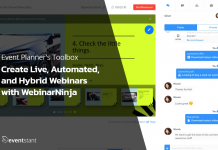
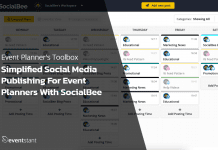

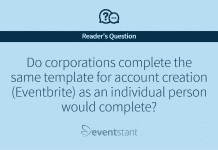



![How Important Are Face to Face Meetings [INFOGRAPHIC]](https://eventstant.com/wp-content/uploads/faceToface_v11-sm-218x150.jpg)